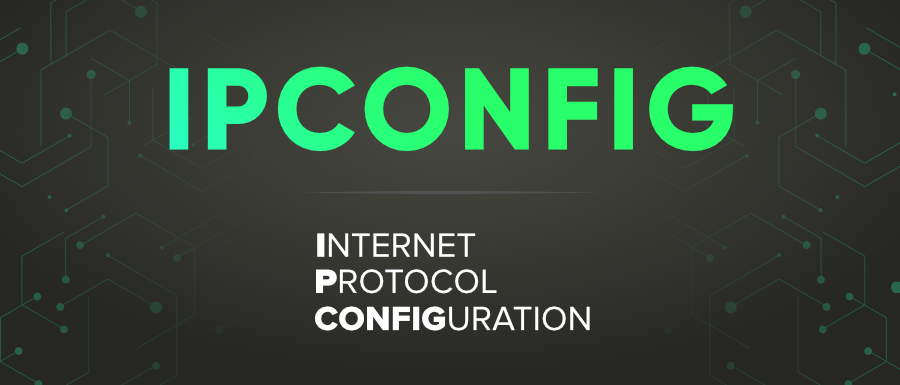
简介
Displays all current TCP/IP network configuration values and refreshes(刷新) Dynamic Host Configuration Protocol (DHCP,动态主机配置协议) and Domain Name System (DNS,域名系统) settings. Used without parameters(参数), ipconfig displays Internet Protocol version 4 (IPv4) and IPv6 addresses, subnet mask(子网掩码), and default gateway(网关) for all adapters(适配器)
显示所有当前的 TCP/IP 网络配置值并刷新动态主机配置协议 (DHCP) 和域名系统 (DNS) 设置。 不带参数使用时,ipconfig 会显示所有适配器的 Internet 协议版本 4 (IPv4) 和 IPv6 地址、子网掩码和默认网关。
语法
ipconfig命令的基本语法如下:
1 | ipconfig [/allcompartments] [/all] [/renew [<adapter>]] [/release [<adapter>]] [/renew6[<adapter>]] [/release6 [<adapter>]] [/flushdns] [/displaydns] [/registerdns] [/showclassid <adapter>] [/setclassid <adapter> [<classID>]] |
方括号中的参数代表可选,意为ipconfig命令可以直接使用,也可以附带着参数使用。
当不使用参数时,可以直接在命令行中输入ipconfig,将只会展示电脑中所有网络适配器(俗称网卡)的一些基本的TCP/IP配置,如下所示:
1 | C:\Users\ChenYang>ipconfig |
默认网关
网关就是路由器中用于负责内网和外网进行数据交换的关口,主机可以具有多个网关,即主机的数据可以从任意一个网关进出。而默认网关的意思是一台主机如果找不到可用的网关,就把数据包发给默认指定的网关,由这个网关来处理数据包。现在主机使用的网关,一般指的是默认网关。
我们家用路由器的管理地址一般就是网关,因此当我们需要知道路由器的管理地址,尤其是面对一台新电脑时,我们就可以通过该命令来获取。
上面的默认网关的地址为:192.168.50.1,那么我们在浏览器的地址栏直接输入192.168.50.1时就可以直接进入到路由器的管理界面
参数详解
/all参数
使用
/all参数可以显示适配器的完整的TCP/IP配置
例如:
1 | C:\Users\ChenYang>ipconfig /all # 输入命令 |
这里我们来重点说一些计算机网络方面的内容。根据上面显示的信息,我们可以得知,子网掩码为255.255.255.0,且根据IP地址可以得到它是C类网络。我们知道,通过将子网掩码和IP地址进行逐位与操作,便可以得到网络号。(按位与,同为1,则结果为1)
| IP地址 | 192.168.50.126 | 1100 0000 1010 1000 0011 0010 0111 1110 |
|---|---|---|
| 子网掩码 | 255.255.255.0 | 1111 1111 1111 1111 1111 1111 0000 0000 |
| 网络号 | 192.168.50.0 | 1100 0000 1010 1000 0011 0010 0000 0000 |
通过网络号192.168.50.0,我们可以知道,最后的8位是被作为了主机位,那么主机号的范围应该是从8个0到8个1,即从192.168.50.0到192.168.50.255,其中,主机号全为0的是网络号,不能使用,主机号全为1的是广播地址,也是不能使用的,因此可用的IP地址范围应该是192.168.50.1到192.168.50.254。
并且,192.168.50.1是被路由器已经作为网关地址使用了,那么真正可以分给终端的应该是从192.168.50.2开始
/displaydns参数
Displays the contents of the DNS client resolver(解析器) cache, which includes both entries preloaded(预加载) from the local Hosts file and any recently obtained resource records for name queries resolved by the computer. The DNS Client service uses this information to resolve frequently queried names quickly, before querying its configured DNS servers.
显示 DNS 客户端解析器缓存的内容,其中包括从本地 Hosts 文件预加载的条目和任何最近获取的用于计算机解析的名称查询的资源记录。 在查询其配置的 DNS 服务器之前,DNS 客户端服务使用此信息快速解析经常查询的名称。
下面我们做了一个示例:
1 | C:\Users\ChenYang>ipconfig /displaydns |
我们知道,DNS,域名系统的作用是将域名映射为IP地址的,那么我们访问过的一些网站,它的DNS记录就会被记载进来。例如,我使用了谷歌翻译,可以看到记录的倒数第二条记录名称为translate.google.com,它并没有直接指向一个IP地址,而是指向了CNAME记录,它也叫别名解析,可以理解为一个中介,它最终才指向了一个IP地址。
这样的好处是,即使我们想要访问的谷歌翻译域名对应的IP地址变化了,但也只是translate.google.com和CNAME它们二者之间的事,只要CNMAE对应的地址不变,我们就不需要重新解析。
/flushdns参数
Flushes(刷新) and resets(重置) the contents of the DNS client resolver cache. During DNS troubleshooting, you can use this procedure to discard negative cache entries from the cache, as well as any other entries that have been added dynamically.
刷新并重置 DNS 客户端解析器缓存的内容。 在 DNS 故障排除期间,您可以使用此过程从缓存中丢弃负面缓存条目,以及任何其他动态添加的条目。
当出现无法上网,QQ仍能正常使用时,很有可能就是DNS出现了错误。这时我们就可以使用该命令,重置DNS解析记录。
1 | C:\Users\ChenYang>ipconfig /flushdns # 输入命令,进行重置DNS解析缓存 |
/registerdns参数
Initiates(启用) manual(手动) dynamic(动态) registration(注册) for the DNS names and IP addresses that are configured at a computer. You can use this parameter(参数) to troubleshoot a failed DNS name registration or resolve a dynamic update problem between a client and the DNS server without rebooting(重启) the client computer. The DNS settings in the advanced properties(属性) of the TCP/IP protocol determine which names are registered in DNS.
为在计算机上配置的 DNS 名称和 IP 地址启动手动动态注册。 您可以使用此参数对失败的 DNS 名称注册进行故障排除或解决客户端和 DNS 服务器之间的动态更新问题,而无需重新启动客户端计算机。 TCP/IP 协议高级属性中的 DNS 设置确定哪些名称在 DNS 中注册。
/release参数
Sends a DHCPRELEASE message to the DHCP server to release(释放) the current DHCP configuration and discard the IP address configuration for either all adapters (if an adapter is not specified) or for a specific adapter if the adapter parameter is included. This parameter disables TCP/IP for adapters configured to obtain an IP address automatically. To specify an adapter name, type the adapter name that appears when you use ipconfig without parameters.
向 DHCP 服务器发送 DHCPRELEASE 消息以释放当前 DHCP 配置并丢弃所有适配器(如果未指定适配器)或特定适配器(如果包含适配器参数)的 IP 地址配置。 此参数禁用配置为自动获取 IP 地址的适配器的 TCP/IP。 要指定适配器名称,请键入不带参数使用 ipconfig 时出现的适配器名称。
这个命令可以用于释放指定适配器的IP地址,它通常与ipconfig /renew命令一起来使用。从前面可知,本机获取的IP地址为192.168.50.126,一旦执行了这个命令,它就会告诉DHCP,这个地址我释放掉了,不再使用了,你可以分给其他终端使用了。
同时,因为此时本机已经没有自动获取的IP地址了,如果也没有手动指定IP地址,那么计算机将无法进行上网。
1 | C:\Users\ChenYang>ipconfig /release |
如果想重新上网,你只需要使用ipconfig /renew命令来向DHCP服务器重新申请获取IP地址,网络即可恢复。当然,你也可以通过手动配置的方式实现,例如:

/renew参数
Renews DHCP configuration for all adapters (if an adapter is not specified) or for a specific adapter if the adapter parameter is included. This parameter is available only on computers with adapters that are configured to obtain an IP address automatically. To specify an adapter name, type the adapter name that appears when you use ipconfig without parameters.
为所有适配器(如果未指定适配器)或特定适配器(如果包含适配器参数)更新 DHCP 配置。 此参数仅在带有配置为自动获取 IP 地址的适配器的计算机上可用。 要指定适配器名称,请键入不带参数使用 ipconfig 时出现的适配器名称。
ipconfig /renew命令的作用和ipconfig /release命令的作用刚好相反,它用于重新向DHCP服务器申请IP地址,如果你的电脑的是自动获取的IP地址,那么当你的网络因为IP地址错误出现故障时,你可以使用该命令进行修复。
例如:在执行ipconfig /release命令之后,TCP/IP的配置已经被清除掉,计算机此时是没有得到IP地址的。
1 | C:\Users\ChenYang>ipconfig /release |
这时,我们执行ipconfig /renew命令,如下所示:
1 | C:\Users\ChenYang>ipconfig /renew |
执行完毕后,再次使用ipconfig命令来查看基本的配置信息,可以看到,此时计算机已经重新获取了IP地址,并且配置了子网掩码和默认网关
1 | C:\Users\ChenYang>ipconfig |
本文作者: CoderLeiShuo
本文链接:https://coderleishuo.github.io/lele/52317.html
版权声明: 本作品采用 知识共享署名-非商业性使用-相同方式共享 4.0 国际许可协议 进行许可。转载请注明出处!



